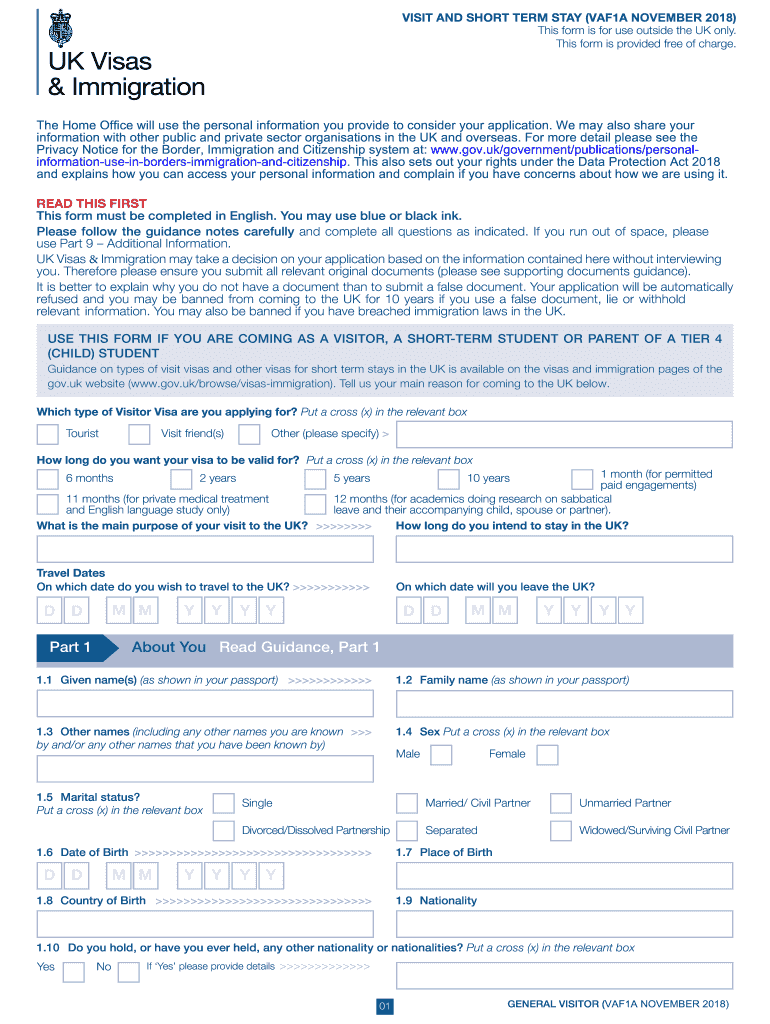
Uk Visa Application 2018-2026


What is the UK Visa Application?
The UK visa application is a formal request submitted by individuals seeking permission to enter, stay, or work in the United Kingdom. This application is essential for various purposes, including tourism, study, work, or family reunification. Each visa type has specific eligibility criteria, documentation requirements, and processing times. Understanding the purpose of the visa is crucial for ensuring that the correct application is submitted.
Steps to Complete the UK Visa Application
Completing the UK visa application involves several key steps to ensure accuracy and compliance. Begin by determining the appropriate visa category based on your travel intentions. Next, gather all required documents, which may include your passport, financial statements, and proof of accommodation. Fill out the online UK visa application form carefully, ensuring that all information is accurate and complete. Pay the visa fee as instructed and schedule an appointment at a visa application center if required. Finally, submit your application and keep track of its status online.
Required Documents
When applying for a UK visa, specific documents are necessary to support your application. Commonly required documents include:
- A valid passport with at least one blank page
- Proof of financial means to support your stay
- Evidence of accommodation arrangements
- Travel itinerary, including flight bookings
- Additional documents based on the visa category, such as a letter of acceptance from a UK educational institution for student visas
It is important to review the specific requirements for your visa type, as additional documentation may be necessary.
Application Process & Approval Time
The application process for a UK visa typically begins with the completion of the online application form. After submitting the form, applicants may need to attend an appointment for biometric data collection. The approval time can vary based on the visa type and the applicant's nationality. Generally, processing times can range from a few weeks to several months. It is advisable to apply well in advance of your intended travel date to allow for any unforeseen delays.
Legal Use of the UK Visa Application
The UK visa application must be completed in accordance with the laws and regulations governing immigration to the United Kingdom. Providing false information or submitting fraudulent documents can lead to severe penalties, including denial of the visa application and future travel restrictions. It is essential to ensure that all information is truthful and that the application complies with the legal standards set by UK immigration authorities.
Eligibility Criteria
Eligibility for a UK visa varies depending on the type of visa being applied for. Common criteria include:
- Having a valid passport
- Meeting financial requirements to support your stay
- Possessing a clean criminal record
- Providing necessary documentation specific to the visa category
Each visa type has distinct eligibility requirements, so it is important to review these thoroughly before applying.
Quick guide on how to complete uk visa form 2018 2019
A concise manual on how to prepare your Uk Visa Application
Finding the appropriate template can turn into a task when you have to furnish formal international documentation. Even if you have the necessary form, it can be tedious to promptly complete it according to all the stipulations if you rely on printed copies instead of managing everything digitally. airSlate SignNow is the online electronic signature platform that assists you in navigating through all of these issues. It allows you to obtain your Uk Visa Application and swiftly fill it out and sign it on the spot without having to reprint documents whenever you make an error.
Here are the steps you must follow to prepare your Uk Visa Application with airSlate SignNow:
- Click the Get Form button to instantly add your document to our editor.
- Begin with the first blank space, input the required information, and proceed using the Next tool.
- Complete the empty fields using the Cross and Check tools from the toolbar above.
- Select the Highlight or Line features to emphasize the most important details.
- Click on Image and upload one if your Uk Visa Application necessitates it.
- Utilize the right-side pane to add additional sections for you or others to complete if needed.
- Review your responses and finalize the form by clicking Date, Initials, and Sign.
- Create, type, upload your eSignature, or capture it using a camera or QR code.
- Conclude editing by clicking the Done button and selecting your file-sharing preferences.
After your Uk Visa Application is prepared, you can share it as you wish - send it to your recipients via email, SMS, fax, or even print it directly from the editor. Additionally, you can securely store all your completed documents in your account, organized in folders based on your choices. Don’t waste time on manual document completion; try airSlate SignNow!
Create this form in 5 minutes or less
Find and fill out the correct uk visa form 2018 2019
FAQs
-
Which ITR form should an NRI fill out for AY 2018–2019 to claim the TDS deducted by banks only?
ITR form required to be submitted depends upon nature of income. As a NRI shall generally have income from other sources like interest, rental income therefore s/he should file ITR 2.
-
Which ITR form should an NRI fill out for AY 2018–2019 for salary income?
File ITR 2 and for taking credit of foreign taxes fill form 67 before filling ITR.For specific clarifications / legal advice feel free to write to dsssvtax[at]gmail or call/WhatsApp: 9052535440.
-
How do I fill out the New Zealand visa form?
Hi,Towards the front of your Immigration Form there is a check list. This check list explains the documents you will need to include with your form (i.e. passport documents, proof of funds, medical information etc). With any visa application it’s important to ensure that you attach all the required information or your application may be returned to you.The forms themselves will guide you through the process, but you must ensure you have the correct form for the visa you want to apply for. Given that some visa applications can carry hefty fees it may also be wise to check with an Immigration Adviser or Lawyer as to whether you qualify for that particular visa.The form itself will explain which parts you need to fill out and which parts you don’t. If you don’t understand the form you may wish to get a friend or a family member to explain it to you. There is a part at the back of the form for them to complete saying that they have assisted you in the completion of it.If all else fails you may need to seek advice from a Immigration Adviser or Lawyer. However, I always suggest calling around so you can ensure you get the best deal.
-
Can I fill out a visitor visa application in a physical form (not online) for the UK?
PR visa apply country Canada
-
Can I fill the form for the SSC CGL 2018 which will be held in June 2019 and when will the form for 2019 come out?
No, you can’t fill the form for SSC CGL 2018 as application process has been long over.SSC CGL 2019 : No concrete information at this time. Some update should come by August-September 2019.Like Exambay on facebook for all latest updates on SSC CGL 2018 , SSC CGL 2019 and other upcoming exams
Create this form in 5 minutes!
How to create an eSignature for the uk visa form 2018 2019
How to create an electronic signature for the Uk Visa Form 2018 2019 in the online mode
How to make an eSignature for your Uk Visa Form 2018 2019 in Chrome
How to create an eSignature for signing the Uk Visa Form 2018 2019 in Gmail
How to create an eSignature for the Uk Visa Form 2018 2019 right from your smart phone
How to make an electronic signature for the Uk Visa Form 2018 2019 on iOS devices
How to generate an electronic signature for the Uk Visa Form 2018 2019 on Android devices
People also ask
-
What is the process for a UK visa application online using airSlate SignNow?
The process for a UK visa application online with airSlate SignNow is straightforward. First, you will fill out your application form digitally and then upload any required documents. Afterward, you can send the application for eSignature to the necessary parties, ensuring it's completed efficiently and securely.
-
How much does it cost to use airSlate SignNow for UK visa application online?
AirSlate SignNow offers a variety of pricing plans to accommodate your needs for the UK visa application online. The plans are competitive and designed to provide a cost-effective solution for both individuals and businesses. You can choose a plan that fits your budget and allows unlimited access to essential features.
-
What features does airSlate SignNow provide for UK visa application online?
airSlate SignNow provides several features that simplify the UK visa application online process. You can seamlessly prepare, send, and sign documents with robust security measures in place. Additionally, the platform allows for easy document tracking and automated reminders, ensuring that your application stays on schedule.
-
Can multiple users collaborate on a UK visa application online with airSlate SignNow?
Yes, multiple users can collaborate on a UK visa application online through airSlate SignNow. The platform allows team members to access, edit, and sign documents together in real-time. This collaborative feature makes it easy for organizations to manage applications efficiently.
-
Is airSlate SignNow compatible with other applications for UK visa application online?
Absolutely! airSlate SignNow integrates smoothly with various applications, enhancing your UK visa application online experience. You can connect it with popular tools like Google Drive, Dropbox, and many CRM systems, allowing for seamless document management and workflow.
-
What are the benefits of using airSlate SignNow for my UK visa application online?
Using airSlate SignNow for your UK visa application online offers numerous benefits, including time savings and enhanced security. The eSigning process is streamlined, reducing the overall time for document processing. Additionally, the platform provides a legally binding signature, ensuring your application is valid.
-
How secure is my information when using airSlate SignNow for UK visa application online?
airSlate SignNow takes security seriously and employs advanced encryption to protect your information during the UK visa application online process. With features like secure storage and compliance with industry standards, you can trust that your personal data is safe from unauthorized access.
Get more for Uk Visa Application
Find out other Uk Visa Application
- Can I eSignature Louisiana Education Document
- Can I eSignature Massachusetts Education Document
- Help Me With eSignature Montana Education Word
- How To eSignature Maryland Doctors Word
- Help Me With eSignature South Dakota Education Form
- How Can I eSignature Virginia Education PDF
- How To eSignature Massachusetts Government Form
- How Can I eSignature Oregon Government PDF
- How Can I eSignature Oklahoma Government Document
- How To eSignature Texas Government Document
- Can I eSignature Vermont Government Form
- How Do I eSignature West Virginia Government PPT
- How Do I eSignature Maryland Healthcare / Medical PDF
- Help Me With eSignature New Mexico Healthcare / Medical Form
- How Do I eSignature New York Healthcare / Medical Presentation
- How To eSignature Oklahoma Finance & Tax Accounting PPT
- Help Me With eSignature Connecticut High Tech Presentation
- How To eSignature Georgia High Tech Document
- How Can I eSignature Rhode Island Finance & Tax Accounting Word
- How Can I eSignature Colorado Insurance Presentation